WooCommerce Conditional Content allows you to display various types of content on your store based on a set rules and triggers you define.
Features
WooCommerce Conditional Content
Create reusable pieces of content and display those on your store based on a set of criteria that you define. Select where content is displayed by choosing from a set of template locations or enter your own. A template tag is provided for manual output into a theme.
Conditional content is designed to allow you to display messages, advertisements, reminders, or other content based on several configurable rules that you setup.
It’s great for showing any content you need throughout your store when users add specific quantities of items to their cart, when products are in a certain category, when products have certain price ranges, and many more configurable rules.
Conditional Content is the perfect companion extension to Dynamic Pricing. With conditional content, you can configure a set of rules that match your pricing structure. Great for displaying your complex advanced Dynamic Pricing rules on specific products or throughout your store. Since conditional content gives you the ability to display content on products when certain quantities of items are added to the cart, it’s a great way to let users know about a discount they can receive if they purchase more products.
Example Use Cases:
- Display a message on products which are about to go on sale.
- Display a message on products which are about to go out of stock or expire.
- Display messages to specific users or specific user roles.
- Display messages on the cart when certain products are in it.
- Display messages on products when other items have been added to the cart.
- Display messages to users who have already added the product or other products from the same category to their cart. ( A great combination to your hat are these gloves ).
- Display Pricing tables that correlate to Dynamic Pricing rules.
Example of showing a sale on all items in the Tshirt category.
Example of notifications when an item is running low on stock.
Overview of the rules selector.
Available Rules
Single Product Output Rules ( these rules can only be used to show or hide content on a Single Product page, since they require data from the current product being viewed ).
- Products
- Specific Products – Choose what products this content should show up on.
- Product Types – Choose to display the content on all products which are of a particular type.
- Product in Categories – Choose to display the content on all products in a particular set of categories.
- Products with Attributes – Display the content on products that have specific attributes.
- Product Price Range – Content will display on products that are in this price range.
- Stock
- Stock Status – Display the content on products that are in or out of stock.
- Stock Level Range – Display the content on products which have inventory in a particular range.
- Sales
- Sale Start and End dates – Display the content when the product is on sale between these dates.
- Sale Status – Display when the product is or is not on sale.
General Output Rules – These rules can be used to further filter Single Product rules, or to define rules that show up else where on the site. Since these rules do not rely on product specific data, they can be used to configure content to show up anywhere on your store.
- Membership
- Specific Roles – Display the content to specific user roles.
- Specific Users – Display the content to specific users.
- Cart
- Cart Total – Display the message when the cart total is more or less than a particular value.
- Cart Products – Display the message when particular products are in the cart, at a specific quantity level..
- Categories of Products in Cart – Display the message when products from categories are in the cart, at a specific quantity level.
A flexible API allows a developer to create and configure custom rules and processing types.
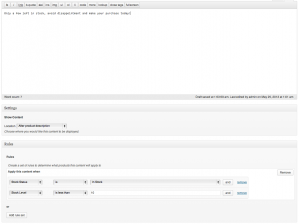
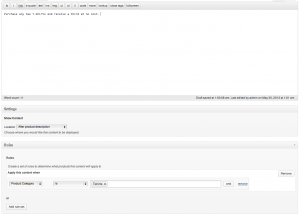
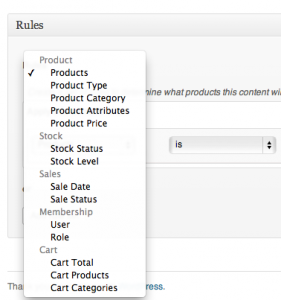
You must be logged in to post a comment.